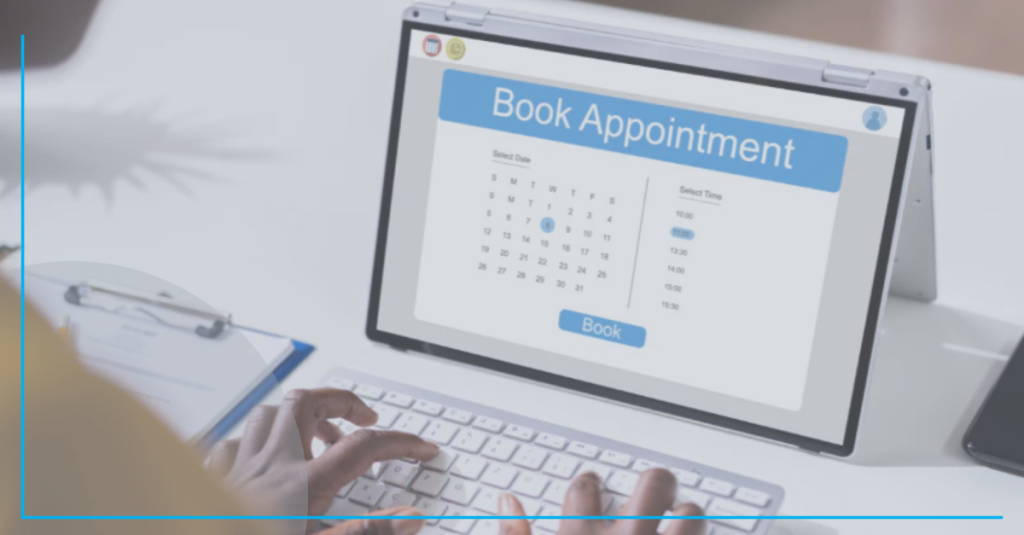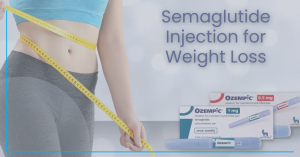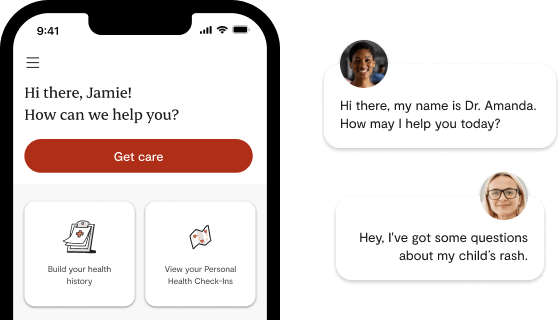Booking an online doctor appointment in Ontario has never been easier. With virtual healthcare platforms like Ogaei, patients can access professional medical advice from the comfort of their homes, covered by OHIP with no extra cost. This article explains every step from registration to consultation, so you can get the care you need quickly and seamlessly.
Why Choose an Online Doctor in Ontario?
Virtual healthcare offers numerous advantages for Ontario residents:
-
Convenience: Consult from home, work, or while traveling within Ontario.
-
OHIP Coverage: Most virtual visits are covered by OHIP, eliminating out-of-pocket fees.
-
Speed: Get same-day or next-day appointments, reducing wait times.
-
Comfort: Speak privately with licensed physicians via video or secure chat.
“I was a little unsure about using an online healthcare service in Ontario, but Ogaei completely won me over. The doctor was kind, professional, and took the time to listen. The best part? The visit was covered by OHIP, so I didn’t have to worry about any extra costs. It’s amazing that this kind of virtual medical support is available without added fees.”
– Charlotte Martin
Step-by-Step Guide to Booking Your Online Appointment
-
Visit the Ogaei Website
Go to ogaei.ca and click “Book Appointment.” -
Create or Log In to Your Account
-
Provide your name, Ontario health card number, and contact details.
-
Verify your email address or phone number via a quick code.
-
-
Select Your Service
-
Choose “General Practitioner” or a specialized physician if available.
-
Indicate whether you prefer video, phone, or secure chat.
-
-
Pick a Date and Time
-
Browse available slots, often within 24 hours.
-
Confirm your selection—OHIP coverage applies automatically.
-
-
Complete Pre-Visit Questions
-
Answer a brief questionnaire about symptoms and medical history.
-
Upload any relevant documents or photos (e.g., rash images).
-
-
Attend Your Virtual Visit
-
Click the secure link sent via email or SMS at your appointment time.
-
Speak with your Ontario-licensed doctor, receive prescriptions, referrals, or medical advice.
-
-
Receive Follow-Up Instructions
-
Get visit summaries, prescriptions, or specialist referrals via secure message.
-
Book any necessary follow-up appointments directly in the portal.
-
Tips for a Smooth Online Consultation
-
Check Your Connection: Ensure a stable internet connection and charged device.
-
Prepare Your Questions: Write down symptoms, concerns, and any medications you take.
-
Quiet Environment: Find a private, well-lit area to speak freely.
-
Test Your Audio/Video: Confirm your microphone and camera work before the visit.
Common Questions about Online Doctor Appointments in Ontario
1. Is my online doctor appointment covered by OHIP?
Yes. Virtual visits with an Ontario-licensed physician via Ogaei are covered by OHIP, with no extra charges.
2. What conditions can be treated online?
Common ailments like colds, urinary tract infections, allergies, skin rashes, mental health support, prescription renewals, and more can be managed virtually.
3. Do I need special software for the consultation?
No. Most platforms, including Ogaei, run in your web browser. For mobile use, simply download the secure app if prompted.
4. Can I get prescriptions and referrals online?
Absolutely. Doctors can e-prescribe medications to your pharmacy and provide specialist referrals electronically.
5. What if I need blood work or imaging?
Your online physician will issue any necessary lab or imaging requisitions. You can then visit your local clinic or hospital for testing.
Final Thoughts on Booking an Online Doctor Appointment in Ontario
Booking an online doctor appointment in Ontario is straightforward, fast, and fully covered by OHIP when you use a trusted platform like Ogaei. By following the steps above, you can secure virtual care from a qualified physician without leaving home. Embrace the future of healthcare today, book your appointment online and get the expert medical support you deserve.